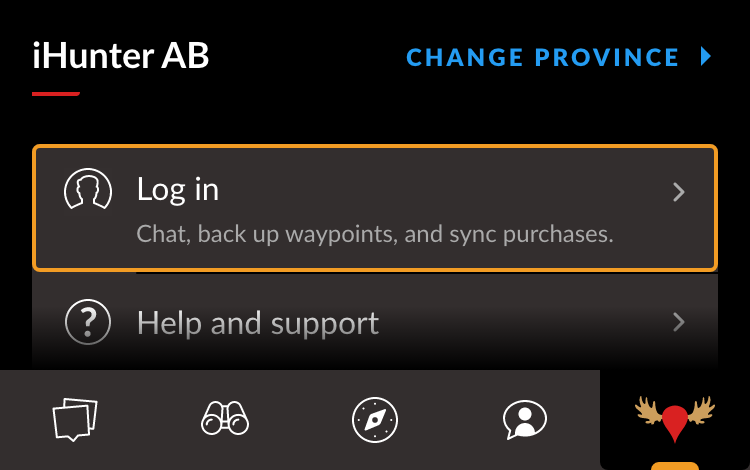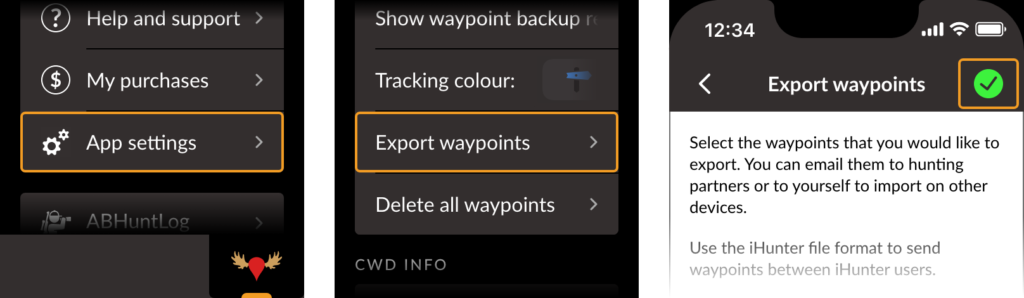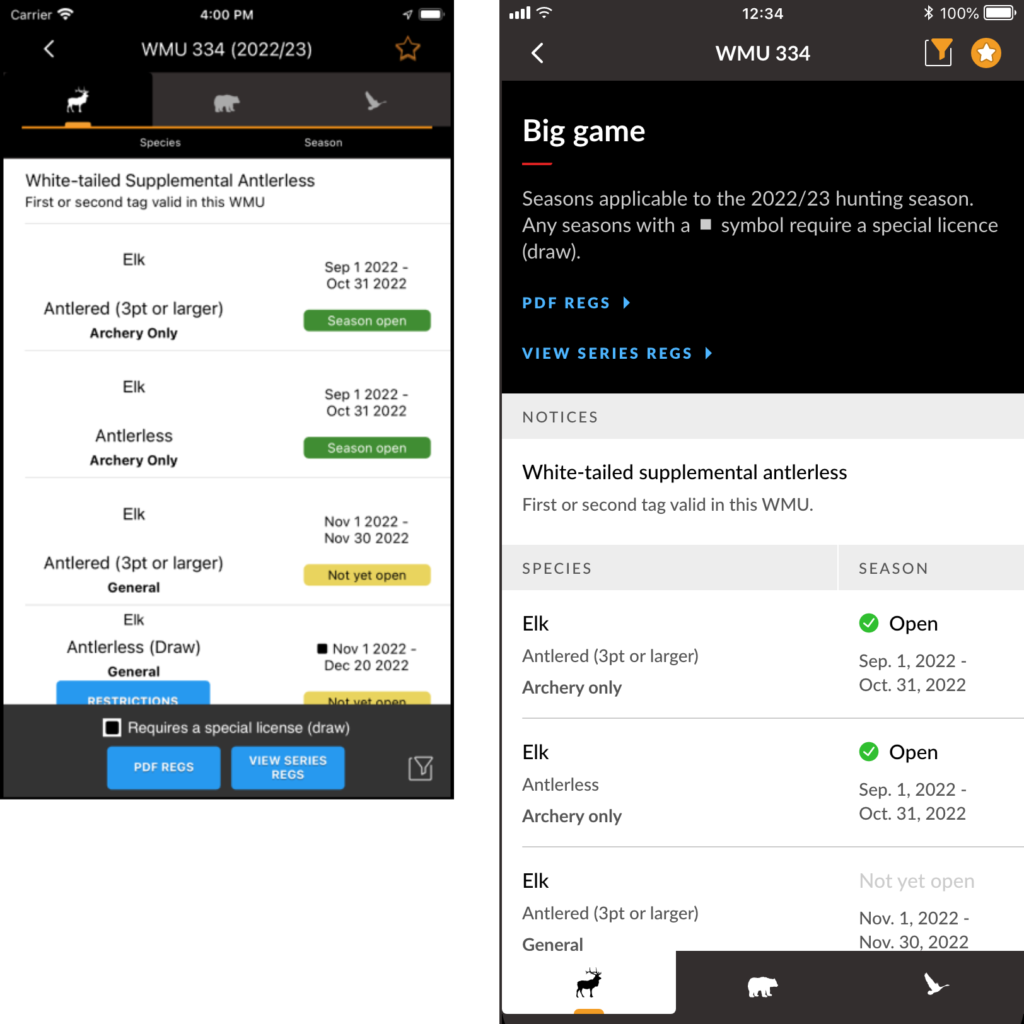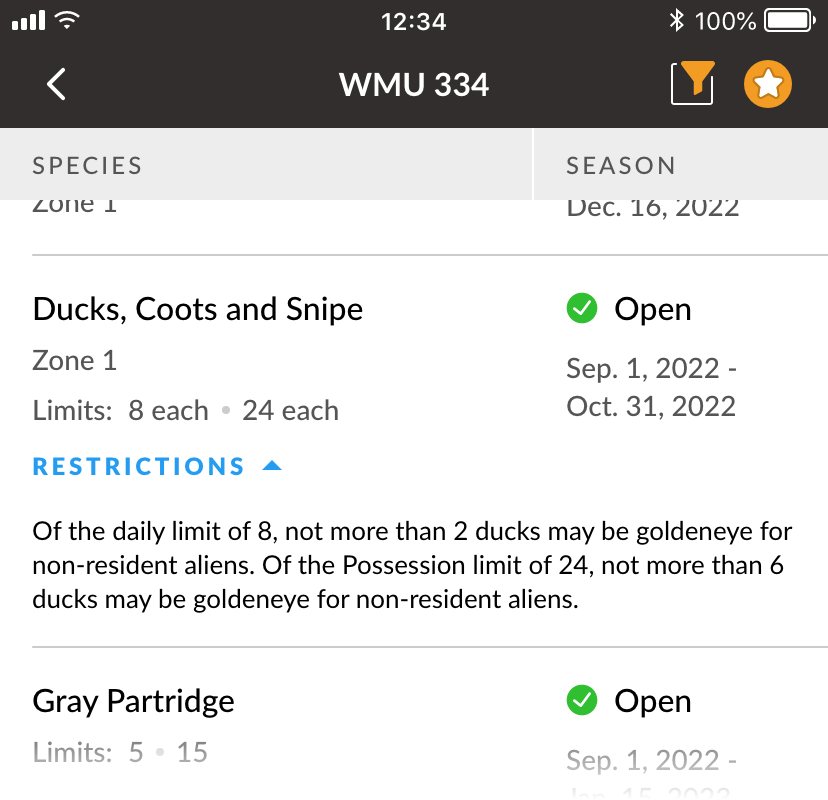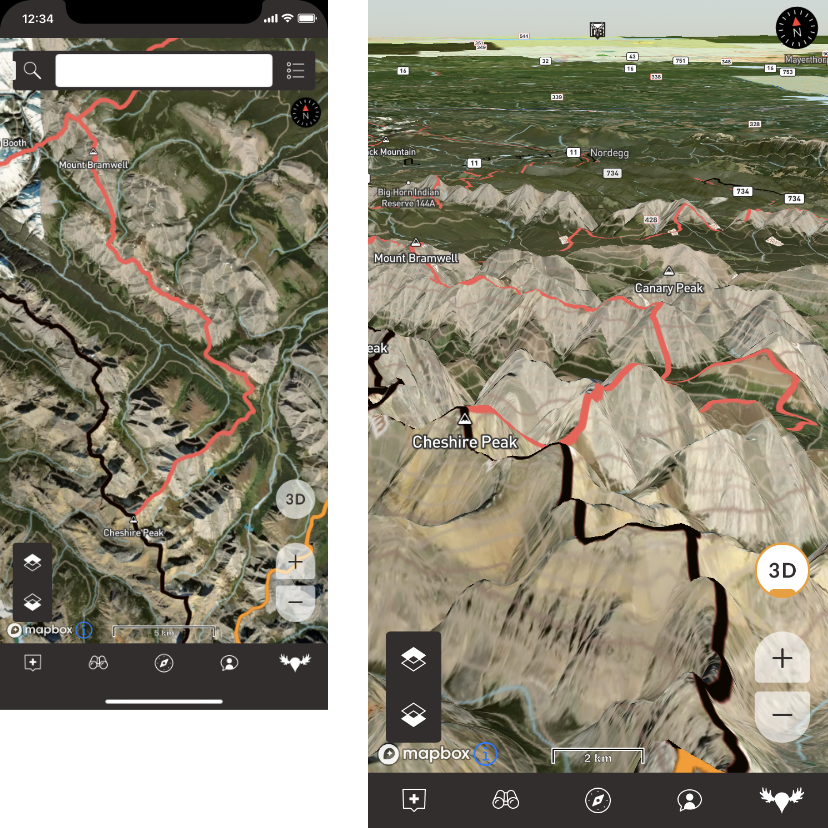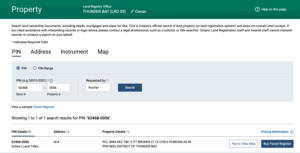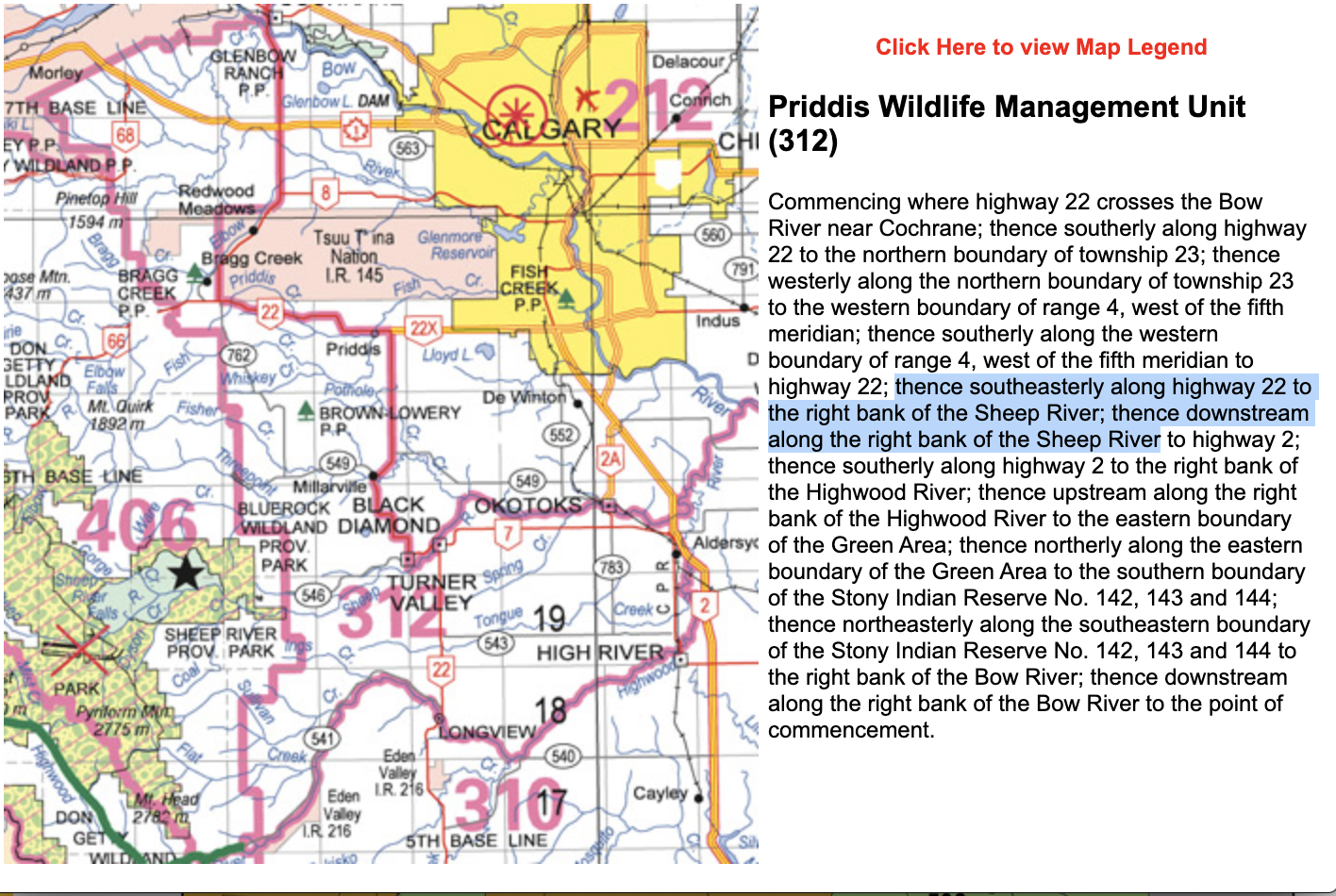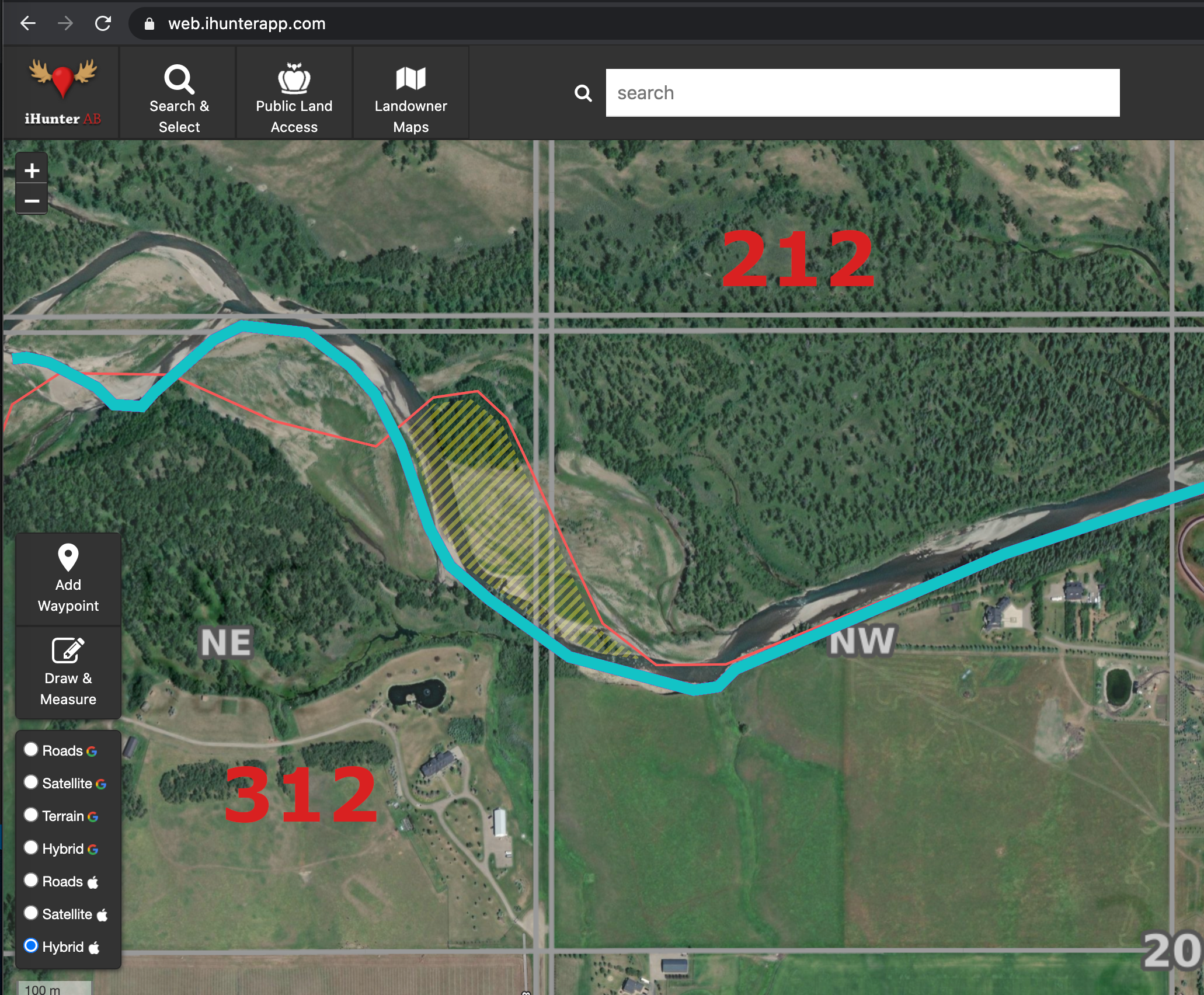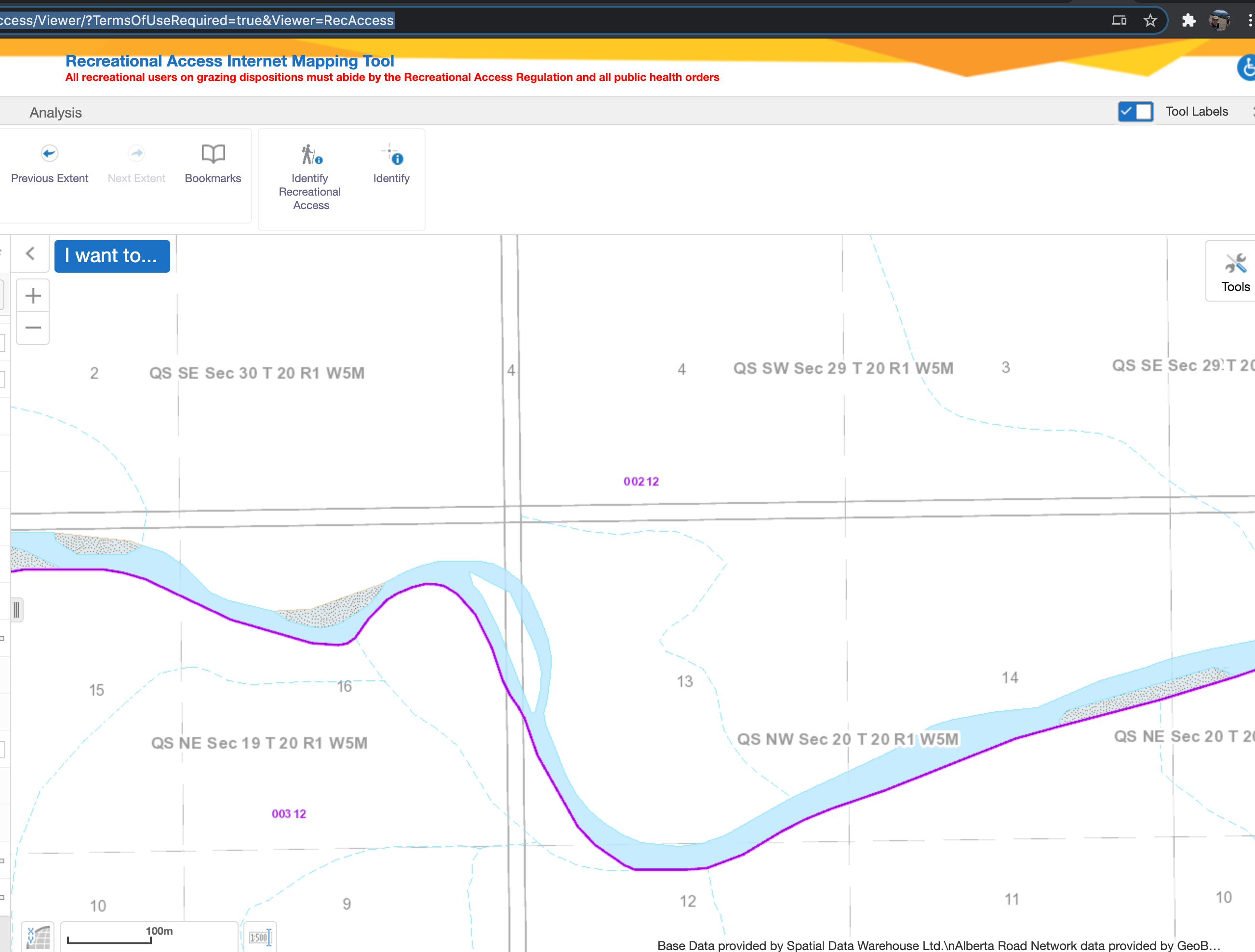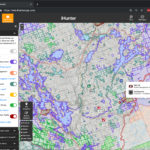Happy Canada Day!

Designed and built in Canada
iHunter stands out as the premier hunting app in Canada, proudly holding the distinction of being the country’s sole Canadian hunting app. This app is tailored specifically to the needs of Canadian hunters, providing a comprehensive and reliable resource for outdoor enthusiasts across the nation. With iHunter, users gain access to a wealth of local information on hunting regulations, season summaries, and licensing requirements that are specific to Canada’s diverse provinces and territories. The app offers detailed maps, GPS functionality, and advanced tracking features, empowering hunters to navigate their surroundings with confidence and efficiency. By supporting iHunter, Canadian hunters support a homegrown solution that caters to their unique needs while contributing to the growth and success of the hunting community in Canada.
The iHunter team is composed of five Canadians spanning the country from Alberta to Nova Scotia. They work tirelessly to develop and maintain the app, ensuring its functionality, accuracy, and continuous improvement. By choosing iHunter, you are supporting these dedicated individuals and their families, allowing them to pursue their passion for technology and hunting while helping stimulate innovation and entrepreneurship within Canada.

This Canada Day iHunter is launching its own online store at store.ihunterapp.com. To celebrate this milestone, iHunter is hosting a special Canada Day sale, offering a 20% discount on subscriptions and landowner maps. Now is the perfect time to take advantage of this limited-time offer and unlock the full potential of iHunter’s premium features.
Additionally, the iHunter Store will be a go-to destination for users to conveniently access and receive 20% off on landowner map updates whenever a new version is released. By launching the iHunter Store and providing these exclusive discounts, iHunter continues to demonstrate its commitment to enhancing the hunting experience for Canadian users while celebrating the spirit of Canada Day. Don’t miss out on these fantastic deals and gear up for unforgettable hunting adventures with iHunter!