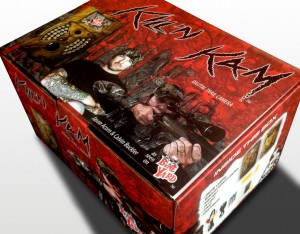Interesting Emails
Every so often I receive interesting questions about iHunter via email that surprise me. They surprise me because I think that I have made something clear in the app; perhaps its not clear enough, though.
Question: If iHunter and the official regulations have differences, which one is correct and which one will be enforced?
Answer: The first thing iHunter does when it is installed is tell the user that it is not an official source or legal document. We do our best to maintain accuracy, but mistakes can and do happen. Its up to the user to ensure that they are hunting legally. However, not even the regulation booklet put out by the state or province is a legal document. It is a summary, and mistakes happen there too. Only the Wildlife act (or similar legislation in different jurisdictions) is correct and enforceable. Please double check with other sources and don’t rely solely on iHunter.
Question: I have heard that iHunter has access to my Contact list on my phone. Is this true? I have also heard that iHunter shares my location with Fish and Wildlife so they can find me when I am hunting. Is this true?
Answer: No, neither is true. In our privacy policy, we outline what personal data we look at (virtually nothing). We don’t have access to your contacts and we don’t share your location (or waypoint data) with anyone (unless you choose to send it via email / text).
If you do have questions, please do not hesitate to ask them. I want to clear up mis-conceptions so you can use the app in confidence.