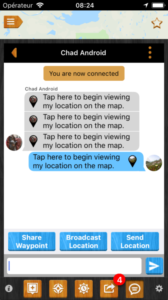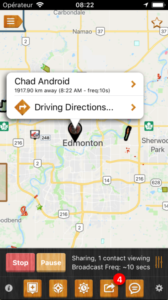In July of this year, we received an unexpected requirement/ultimatum from Apple: Consolidate all iHunter apps into a single app (within the next two months), or remove the apps from the App Store.
After all escalation requests failed, we (and thousands of other developers in the same situation) faced the reality of the boat-load of work ahead of us. The details of why Apple is doing this are pretty unclear, but we must adapt our business to meet the newly enforced requirements of the App Store.
The General Plan
Consolidation of the apps meant that we could re-use one of our more popular apps and convert it into a “container” app. This new iHunter container app would become free to download for future users, with access to the individual province or state for sale within. We are also offering a free 1-week trial for each of the regions, to allow potential users to determine if the app would be worth the fee. We “re-used” the iHunter Alberta app, as it has the most current users and should make the transition more seamless for them.
The Details – Transferring purchases
As province-specific iHunter apps were paid apps, we needed a way to transfer those app purchases, and provide access to that content within the newly available app. We built a way to validate whether your iTunes account owned the specific app previously, and unlock that province/state.
In-app purchases for Pro Tools or land ownership maps will also transfer to the new app, and a Pro Tools purchase will apply to all provinces accessed within the app.
The Details – Province/State specific data
Previously, we built in the vast majority of the province/state specific data directly into the app, so that everything would be available within the app at install time. This was simple and meant that even if you downloaded it one day, and didn’t open it until you were out of cell service, it would still work.
With the consolidation of 14 regions into one app, we can no longer build in all the data right in the app. When a region is purchased, or requires updates, an internet connection is required to download the required resources. The app won’t be usable until the resources are successfully downloaded.
The Details – Data Backup
We will be releasing a new version of each region-specific app shortly that will allow you to login to iHunter. Once logged in (with Google, Facebook, or email/password), you can back up all your waypoints, preferences, and settings. This data will be synchronized with other devices (Android or iOS) that you log into with the same account. So if you add waypoints on your iPhone, the will also show up on your Android tablet.
We strongly recommend users make use of the login mechanism. It’s our number one support issue, because a lost or broken device leads to permanently lost data when not logged in. All the data is stored securely, and is encrypted so not even we can view the details of your personal data.
Rollout
Once all province specific app users have had enough time to get the updated app and log into iHunter, we will roll out the new iHunter app. We will notify other iHunter users to migrate to the new app. We are planning to begin the rollout of the login and backup features at the end of August, and probably publish the new container app in early October.
Questions?
Please send any questions or comments to us at info@ihunterapp.com. We will do our best to make this as seamless as possible, and will need your help identifying issues that we don’t catch.